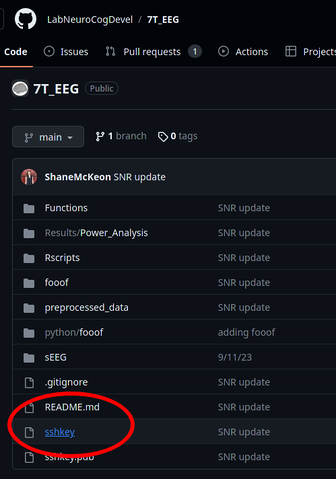Table of Contents
BFG: git Repo Cleaner
As mentioned in github docs, BFG is the prefered way to scrub secrets, credentials, PHI, and other sensitive information accidentally included in a git repo. (avoid git -A and you're unlikely to end up in this situation)
On rhea us the command:
java -jar /opt/ni_tools/bfg-git-repo-cleaner/bfg-1.14.0.jar
Example
Why a special tool?
You might try removing the file as you would any other source file
git rm sshkey* git commit -m 'remove secrets'
Though it's gone from the top of the repository, the file still exists in the history! For most things that are to be version controlled, this is ideal. You want to be able to go back and time and see what was included.
Scrub
Run bfg to delete the file. In the example, we cd to the
cd /Volumes/Hera/Projects/7TBrainMech/scripts/eeg/Shane java -jar /opt/ni_tools/bfg-git-repo-cleaner/bfg-1.14.0.jar --delete-files sshkey git reflog expire --expire=now --all && git gc --prune=now --aggressive git push --force
Prevention
Add the names of secret files to a line in .gitignore. git -A will ignore those files and git will warn you (and require git add -f) if you try to manually add them.
Regenerate credentials
Github is aggressively mirrored by separate entities. A published secret then removed has still likely been captured externally. You should regenerate any compromised credentials in addition to scrubbing them from the repo.
See blog.acolyer.org's breakdown of 10.14722/ndss.2019.23418 [2019] for a scary insight into extracing secrets from github's searches API: 30 mins to scan all of github and find 100,000s leaked credentials.